
The Power of 3D in Motion Design: Techniques and Tools
Advance your skill set with these 3D techniques and tools.
Motion Design is an ever-trending concept in the field of filming and television. It has become essential in the era of several digital devices and growing multimedia. It is necessary to grab the audience's attention and pass the message through creativity and animated videos.
Artists use this medium to show their skills by making several designs to enhance creativity. 3D in motion design has taken animations to heights by adding depth to the invention and giving realism to the projects. The project is more attractive and appealing to the audience with motion design and 3D technology. 3D in motion design has several techniques and tools to create 3D models. Approaches emphasize 3D model creation, texturing, lighting, and composition of videos. The web development tools also use 3D motion design. Tools in 3D motion design are software used for editing and creation. Below are the details of tools and techniques used in motion design.
Techniques used in 3D motion design
1. Modeling and texturing
3D modelling, whmodelingves creating a 3D object. 3D animation starts with model creation, which is the base for further products of anything in the production process. It is the foundation of motion design by creating a 3D model. After modeling, texturing is done.
Texturing is the application of colors that depends on the type of model created and on its geometry type used in model creation. Adding wrinkles and various carpet threads to the 3D model are the form of textures that are creations of the 3D artists. Texturing involves the whole color process by the texture artist. According to the object model, the texture artist must add color to the model creation. If it is a rock model, then the texture artist has to add colors and a finishing touch to look natural.

It’s a 3D technique used in motion design by creating a 3D model and adding textures. Many software like Blender, Maya equipment, and Cinema 4D tools are available to create a realistic model.
2. Lighting in 3D animation videos
3D lighting consists of several tools that emulate lighting through computerized technology. Artists have several options for various light sources from which they can decide about their look and its effects per their requirements.
Lighting is crucial in providing effect to 3D motion design videos. Lighting is vital in 3D animation videos as it is an essential part of conveying the content of the video. It is required to speak about the time of the day and location to depict the weather. Lighting represents the length of the video.
It is like making a video or a reel and deciding about the sequencing of objects and choosing its appropriate lighting. 3D lighting is a technique that has many flexible options for lighting, its functionality, and various other details in context to lighting effects. In the world of 3D animation, the two essential algorithms that are used in studios are Global Illumination and Skydome lighting.
Global Illumination is a technique simulating indirect lighting in a video. In this, light rays from the common source are reflected by some other area in the scene. It shows the light bounce effect, which is how the light bounces off and impacts the object's color and brightness.
Skydome lighting is used to simulate light from the dome that is the sky. Skydome lighting is a technique used to simulate natural outdoor light. It is a lighting used in a scene shot on a day in a realistic globalist. These lighting effects are chosen from the sky from its different atmospheric effects that include clouds, rain, and sun.

3. 3D rigging and animation
3D rigging is treating a rig that is the skeleton for the 3D model. The rig is being used to control the 3D model movements. The rig is created with the help of a tool known as a blender or Cinema 4D. It is made up of interconnected joints and bones.
It is a necessary part of 3D Animation. It makes animators make their 3D models move as per their requirements. This process can be simple or complex as per the animators to achieve the movements of the 3D model they wish for.
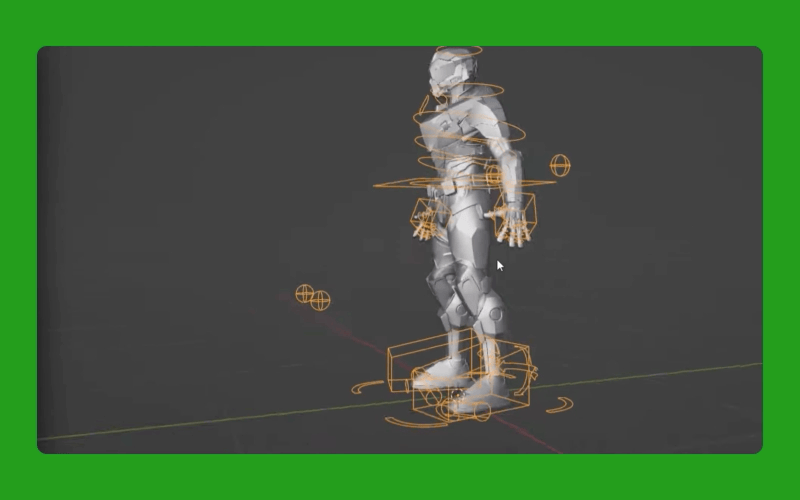
4. Compositing and post-production
Compositing is combining two or more images to make a single image. Several photos in a project can be edited to make your composition. It's the art of combining more than one image.
Post-production follows compositing that comes after the production phase. This includes adding colors, graphics, and sound to enhance your composition creativity. This is the final process of composing the video.

Tools used for 3D motion design
1. Blender
Blender is a great web development tool in the video and gaming industry. It provides the animator with several tools and features for modeling and compositing for creating 3D motion designs. With it, several 3D textures are created. It's an excellent tool for animation and rendering because it works for both beginners and professionals.
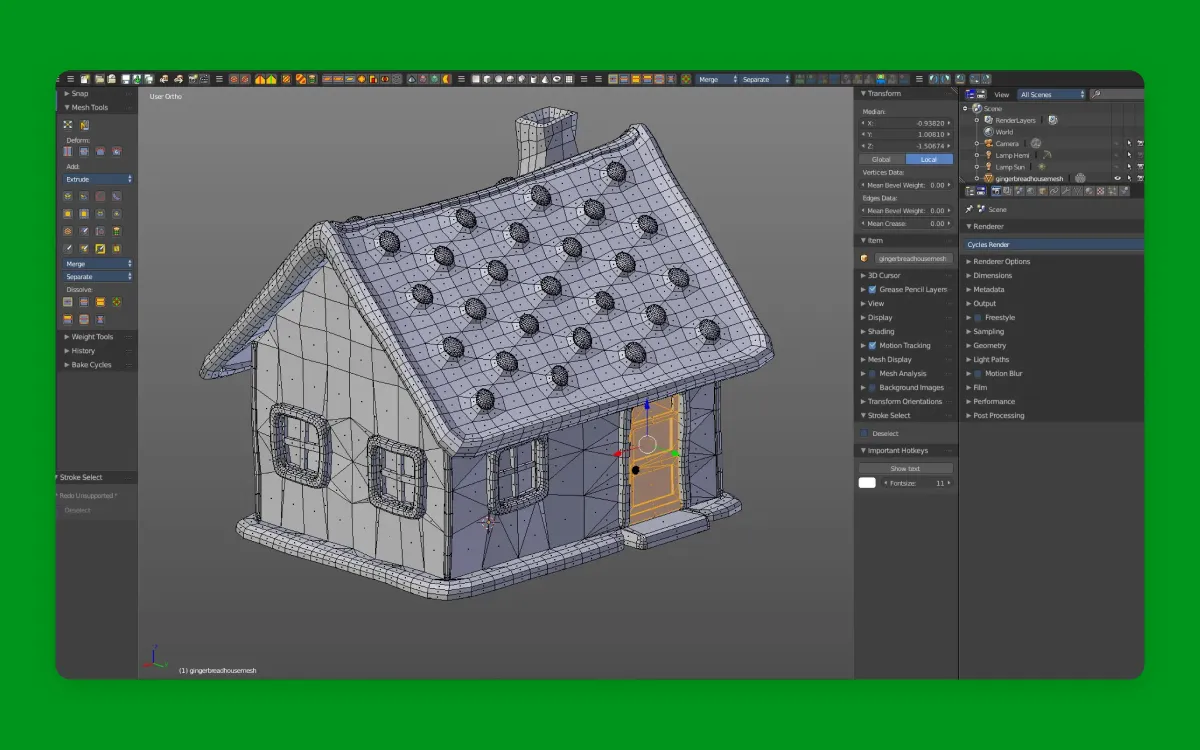
2. Cinema 4D
It's well known for its intuitive interface and is a choice for beginners and professionals. It is used for 3D motion design to provide visual effects. This is used in the television and filming industry for creating 3D products for 3D animation, texturing, and modeling. It's a tool that is easier to learn and operate. It can integrate work with Adobe After Effects; one can put their animations to it.

3. Maya Motion Design
This provides several tools for creators to show their creativity and is liked by many motion designers. The graph editor tool provides for setting the number of animation curves. Many visual effects can be created by designers for their animation in the video gaming and filming industry. This tool is used for big firms as it is highly affordable for the more significant enterprises for their requirements.
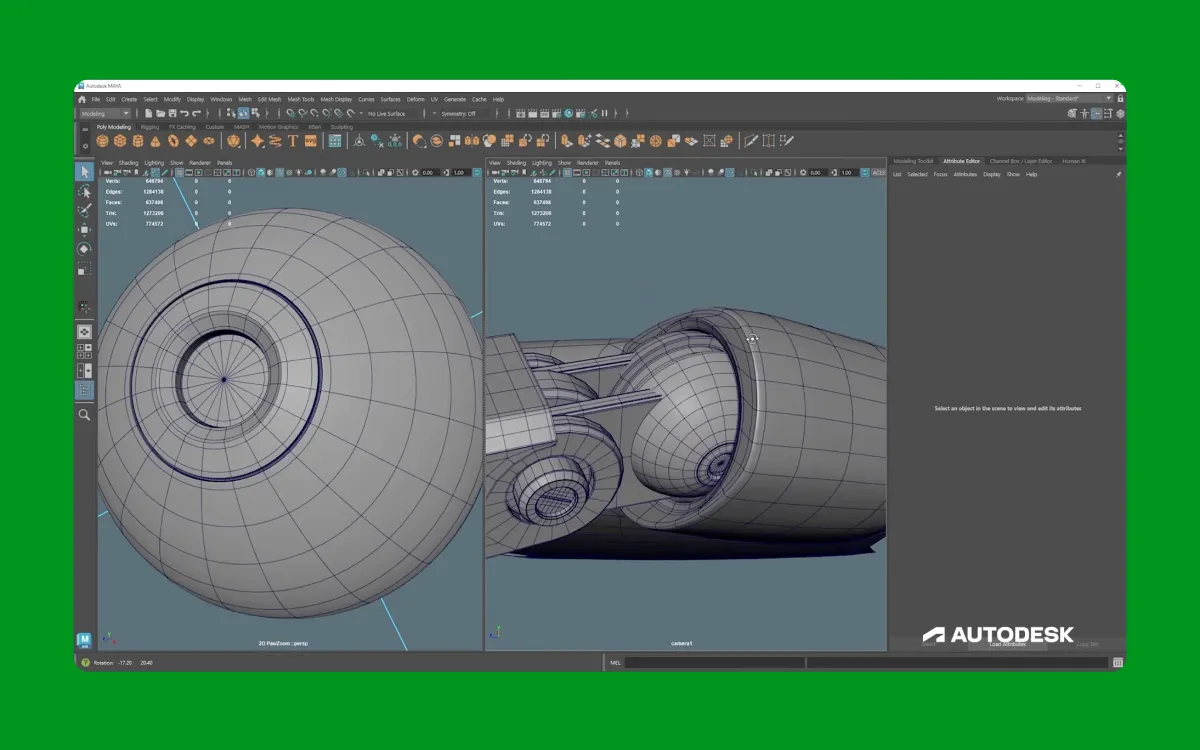
4. Adobe After Effects
It is one of the powerful motion design tools that provides for visual effects creativity. The number of tools and features allows high-quality animation with significant visual effects, and composites are formed from various devices. It is a choice of professionals. Adobe After Effects allows one to add several parts of images and videos with effects in a row by setting their timeline.
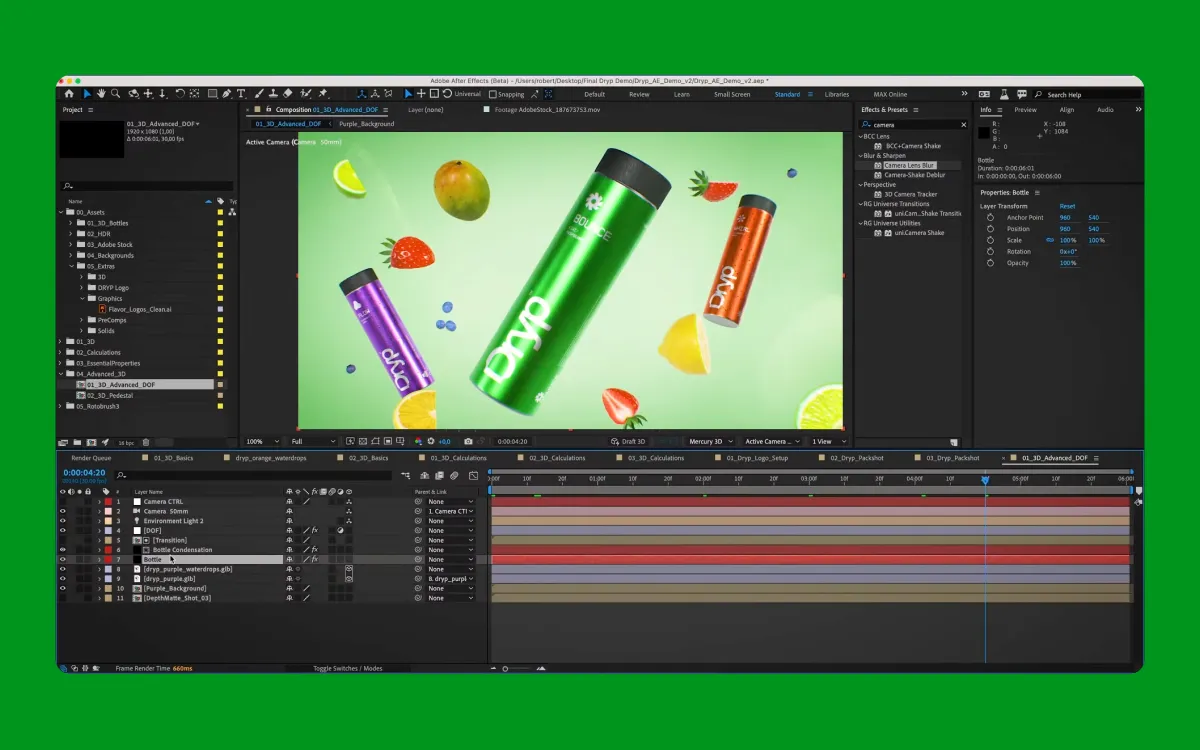
Concluding It
The power of 3D in motion design allows for the creation of animated projects. It provides various techniques to develop models and add textures to the creativity with multiple lighting effects. The tools offer different software to make 3D motion design projects.
If you are not too familiar with creating your own 3D illustrations at first, you will find a wide variety of 3D models that can be downloaded from IconScout’s 3D library and then implemented into the tools and software as well. With these tools, one can show their creativity in the number of new projects related to gaming, television, filming, etc. With these tools, one can edit their project. The techniques are used to create a model, add textures to the model, make the animating video, composite it to make a single video or image, and finalize its post-production stage by adding colors and sound to enhance the 3D motion design.
Author bio: Vivek heads WebTechPanda, LifestyleInfinityBlog, and SupergiantGeeks as the CEO, of trailblazing platforms founded by skilled tech and marketing experts. With a strong commitment to assisting beginners, startups, and IT professionals, he has been crucial in establishing these platforms as a top authority in the ever-changing digital landscape.
Related Blogs
Access the world's largest Design Ecosystem: Assets, Integrations, and Motion.











